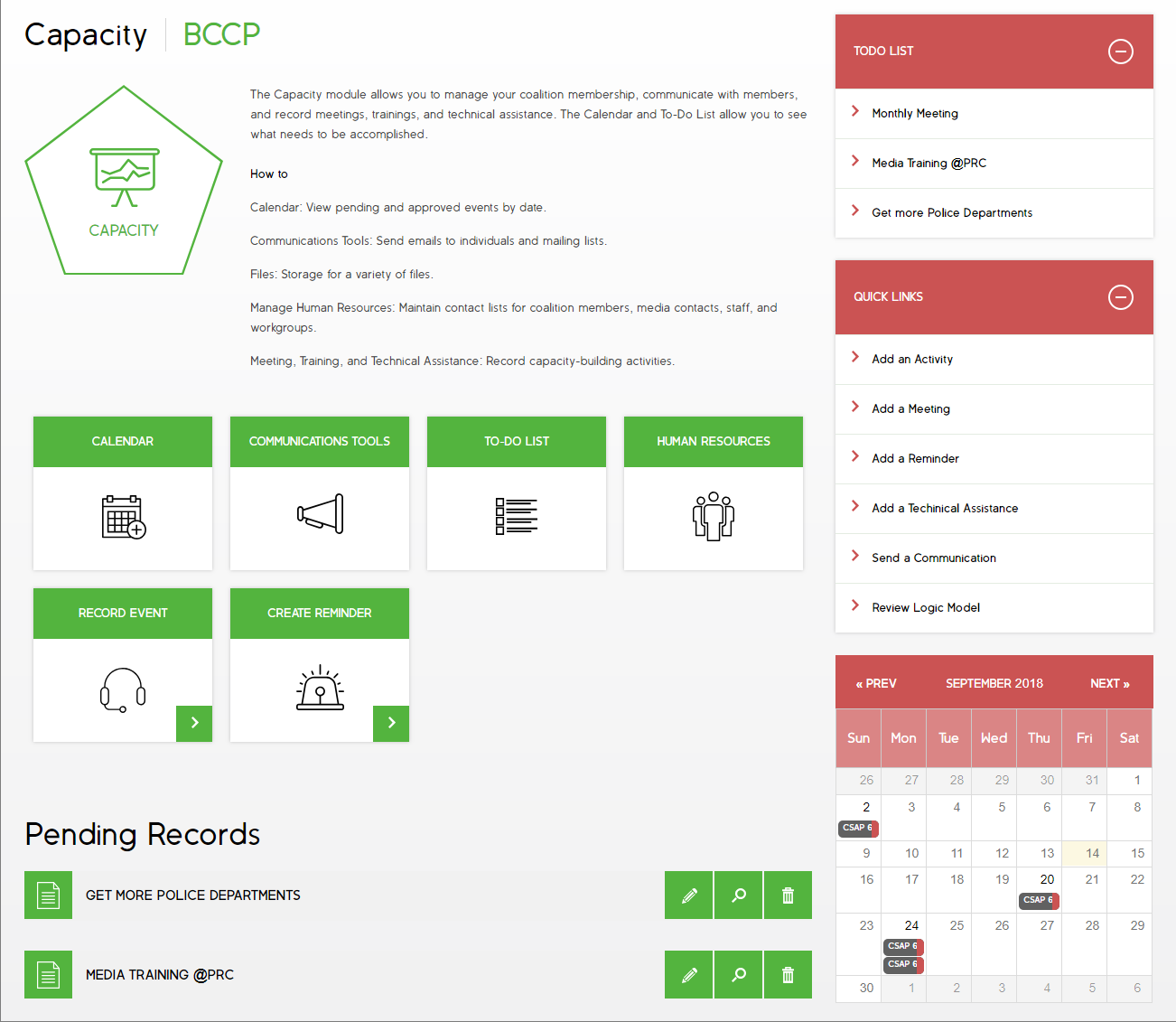 The second step after identifying the problem and the evidence and extent of the problem is to build the tools to tackle the problem. In Capacity you will be able to Create profiles for all of the staff of your organization. For each staff person you'll be able to connect them to any one of the grant programs you run. So that if your organization has multiple grants you have the ability to attach staff to a single Grant or to multiple grants.
The second step after identifying the problem and the evidence and extent of the problem is to build the tools to tackle the problem. In Capacity you will be able to Create profiles for all of the staff of your organization. For each staff person you'll be able to connect them to any one of the grant programs you run. So that if your organization has multiple grants you have the ability to attach staff to a single Grant or to multiple grants.
Managing your Human Capital 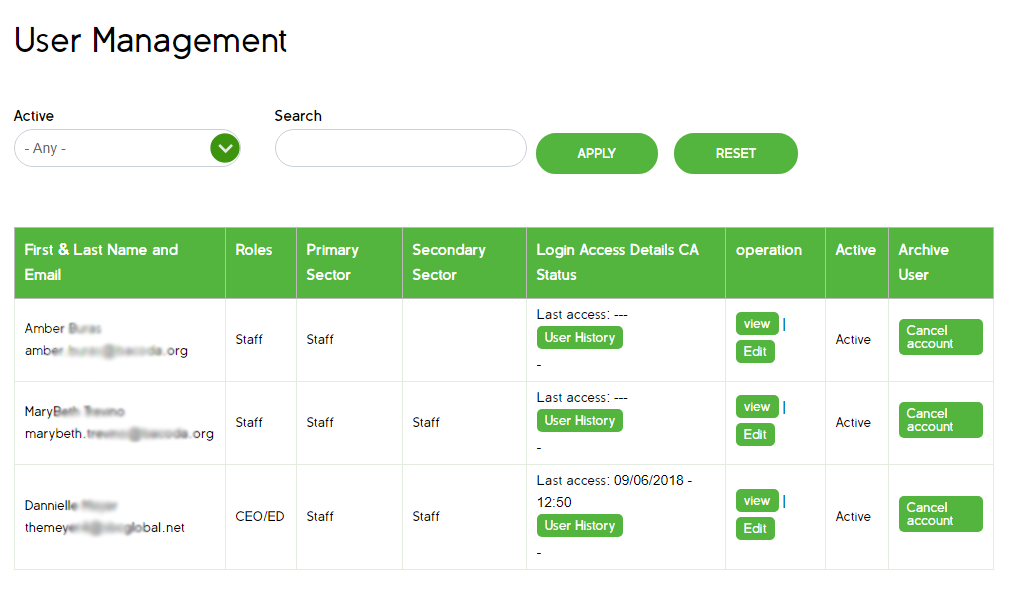
Additionally the P star system offers you for rolls for your staff. They are the CEO, manager, staff, volunteer. Each of these rules has privileges that give them access to certain parts of the system.
The volunteer role is unique in that it is an individual who has an account on the P star system and can file certain reports and do simple tasks but is limited from access to the more confidential parts of the system. The volunteer role can also be connected to community agreements that allow you to track the signature and term of these agreements and makes it easy for you to renew them on a yearly basis.
External contacts - Coalitions, Media and Social Media Organizations and Contacts
Beyond these four system roles there are additional roles as well. These external rules include coalition's, media organizations, social media organizations and contacts. These contacts do not have an account on the system and the system merely communicates with them via email and allows you to create Community agreements with them as appropriate.
Build Teams around Groups, Populations, Interests
The capacity area also allows you to create what is known as teams or work groups. These teams and workgroups can include any of the internal or external contacts described above. You can also create as many teams as you need so that each individual organization can have any number of teams centered around a specific demographic, population, interest area.
Community Agreements
As mentioned above the Community Agreements area of the website provides the organization the ability to send both electronic Community Agreements as well as uploading signed paper Community Agreements.
The Community Agreements System tracks a large amount of details for you so you will know a great deal about the individual user. There are also new Community Agreements, renewal Community Agreements and other Community Agreements that you can change and modify for each organization or individual. When you've completed the text for a Community Agreements you are asked to electronically sign on behalf of your organization and then a copy is sent to the recipient and after they have read the agreement there is an opportunity for them to electronically sign as well.
The recipients signature day is recorded in the Community Agreements manager which allows you to access your Community Agreements at anytime as well as to see which Community Agreements are aspiring and need to be renewed.
If you have some paper Community Agreements already our system allows you to upload those into the system and track them in the same manner as an electronic Community Agreement.
The system also has a series of reminder and to do tools that allow you to Plan for events in the future and put them on to your calendar while also inviting other members of the organization in having the event posted on their calendar as well.
Calendars
Since every organization that has a team of people needs to be organized the P star system has a powerful calendar tool that allows the users to record a variety of events on their calendar as well as invite other users to those same events. The calendar tool also allows for a user to sort the calendar by types of events whether the event is pending or completed who submitted the event and the person conducting the event. Of course there are also month week and year views that allow you to quickly see what's on your your calendar as well as others.
While browsing the calendar you can Click on any event to see a summary of it or open the full report to see all the details.
To Do Lists 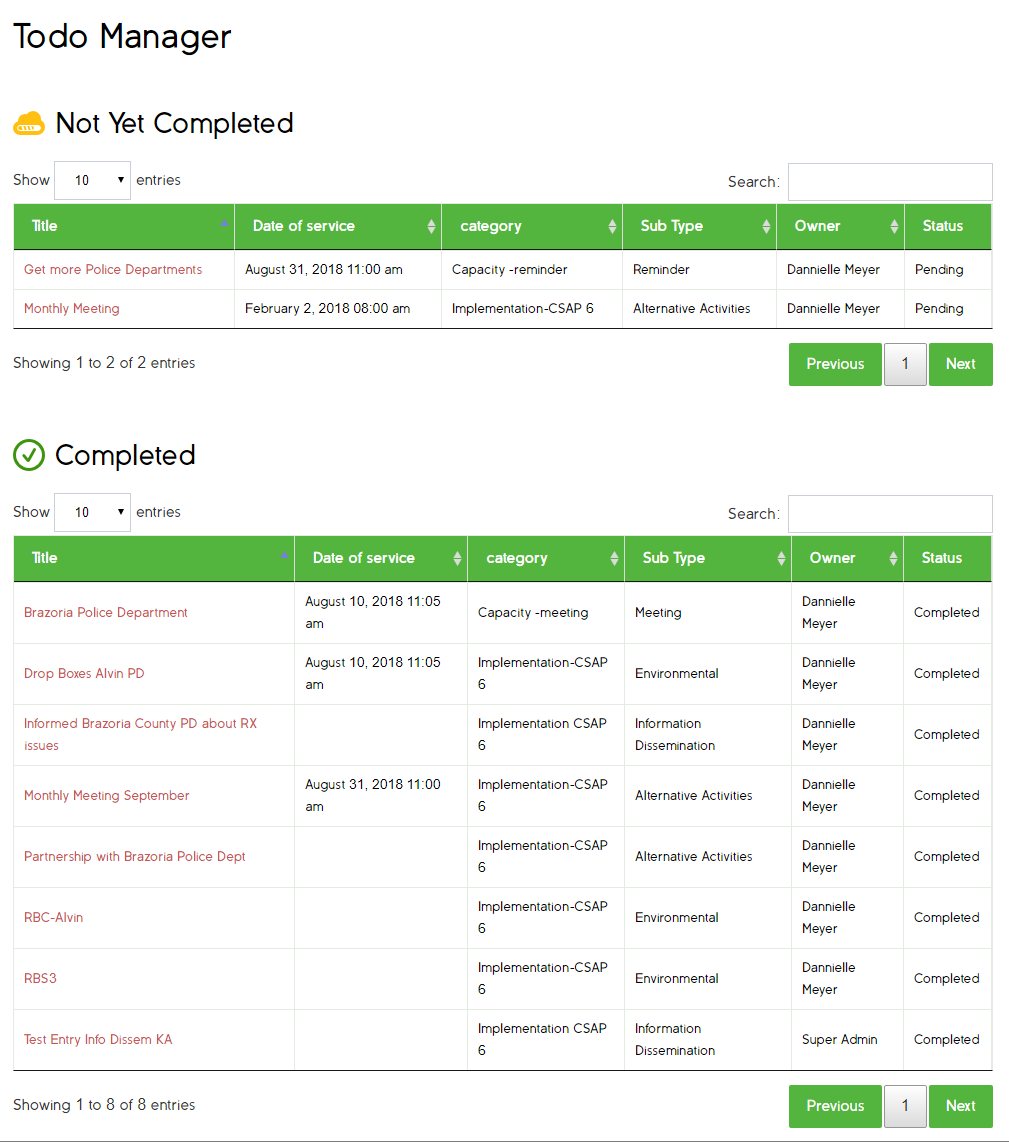
To make the calendar tool even more powerful we included a to do tool. The to do tool allows you to create reminders for yourself as well as schedule events well into the future that will then appear both in your calendar as well as in your to-do list.
As You complete various to do items you can mark them as completed and they move into a separate area so you can see a list of all of your recent accomplishments. Of course these modules have search capabilities as well as filter and sort capabilities so you can quickly find information you need.
http://estarsystems.com/index.php/tools/pstar-service/2-uncategorised/14-pstar-service-capacity?tmpl=component&print=1#sigProId343588c02b

